Creating Kiosk Mode Apps with PDF Technology
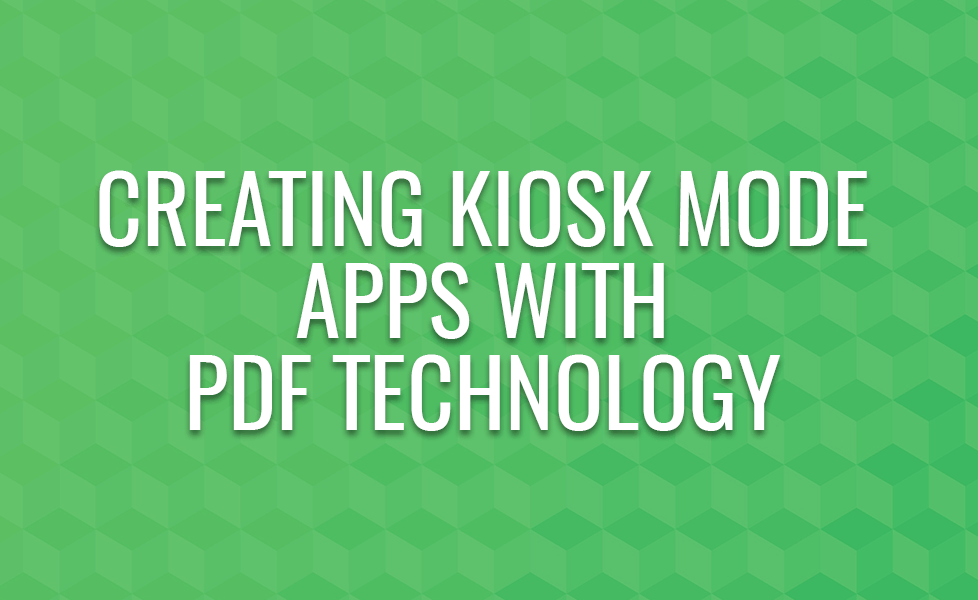
Creating an app that end users will consume on their device comes with their own security warnings but are not as exposed as applications designed for use by end users on an organization’s device. When creating an app, companies have to think about who will use it and how will it affect their business. For an end user operating an application on an organization’s premises, on the organization’s device, there are additional things to take into account. For example, if a customer using a tablet in a bank reception area can they access important information they should not be privy to on that device?
There are a lot of different ways that Kiosk Mode can help businesses like these protect themselves. So that’s why we consider Kiosk Mode an integral part of planning and creating a PDF application.
Contents
What is Kiosk Mode?
Kiosk Mode prevents users from running any program other than the app that is opened on their device, rendering the device useless for anything other than the task at hand. A great example of this would be ATMs, where you can take cash out, view your balance and other things, but you do not have access to any files or folders that are not linked to the ATM application. This means that you can fulfill your aim of withdrawing money or checking your balance but you cannot view any information that is not linked to the general usages of the application.
Kiosk Mode is usually put in place to prevent those not formally associated with the company, from accessing sensitive information or performing tasks they aren’t supposed to when using an organization’s device. Below we talk about different use cases for Kiosk Mode and how PDF technology can play a big part in the process.
Check-In
Sign-in forms are an attractive way of keeping track of the guests entering and exiting a building on a day-to-day basis. Using a PDF form inside an application on Kiosk Mode can allow guests to sign themselves in, without the help of a receptionist. With the use of PDF forms, you can have guests populate many different fields of a form, which the right department can deal with. This means that there is no need for a receptionist to be present at all times and there is a digital version of the visitor on record viewable at a later date. A comparable system would be what some larger companies across the world use, for example Google, whereby you input your meeting details into an app in the foyer, the apps notifies the person you are meeting and it can even print a security badge for you to enter the waiting area.
Another great use of PDF technology in check in apps would be pressure sensitive ink whereby guests can sign using a stylus. This visual component is great to capture actual signatures and adds a layer of security that simple forms don’t have.
For reception desks that are unmanned, Kiosk Mode ensures that strangers cannot access information that they are not privy to, while also serving the general public who need to check in/out of a building. A great example of this would be the hospitality industry where cost cutting measures allow guests to check in and out via a computer in short and simple steps.
Customer Service/Support
When a retailer has heavy footfall and requires printing contracts for signing, PDF technology can go the extra mile. When using a tablet in Kiosk Mode, an app can present a contract and auto-populate it with customer information within seconds. The customer can then sign the document and have it sent straight to their inbox. This alleviates the need to print any information, while simplifying the contract creation process, saving time and money on resources that are no longer needed.
If a customer requires a paper document, printing can then be built into the app, meaning that the job can be set up and done in a matter of seconds.
Apps with Additional Materials
For apps that require more than just one screen PDFs can gather information and help users navigate through an app using the likes of touchscreen arrow buttons, etc. Using features like GoToR links, apps can link to different pages and documents within the app without the need for external resources like browsers. GoToR links allow an author to connect one part of a PDF file to another part of the document or a different PDF document, as long as both files are on the same platform. This feature can be used to link to videos, terms and conditions documents and so much more so that customers need very little prompting from a staff member.
Developing for Kiosk Mode with Foxit PDF Technology
User Data Security
Including password protection, permission levels and encryption, Foxit’s SDK products give companies a lot of freedom around what user can and cannot see depending on their position in or to the company. You don’t have to worry about data protection with Foxit, we have got you covered. Use this feature with Kiosk Mode ensures that your customer’s information is safe.
Full Keyboard Blocking
If your app requires no keyboard use, only touch, our SDKs can allow your app to hide the keyboard from a user. Alternatively, you can choose the type of keyboard that the user needs for editing or annotating, like number pad, keypad or symbol pad. When it comes to developing any app these types of inputs are important to consider from a user experience perspective.
Out of memory management (OOM)
Foxit’s OOM stops an app from crashing when it runs out of memory by reopening the app in the same place to continue working. This means that if an end user tries to fill in a form and it crashes, the app can reopening at the same step as before, with limited loss of work. When a customer is using an app in Kiosk Mode, especially in the event that the device is unmanned, this is a great feature to have to make a process simple and easy for them.
In Conclusion
Kiosk Mode has been around for years as part of application planning and is an essential part of the development process. When privacy and RMS are central to the rollout of an application, companies cannot be careful enough about the files that end users may be privy to, Kiosk Mode enables this. When planning for an app that needs document security and complex functionality PDF technology can provide the best of all worlds. Using our MobilePDF SDK, you can create an Android, iOS and UWP app that is fit for purpose and never lets you down.